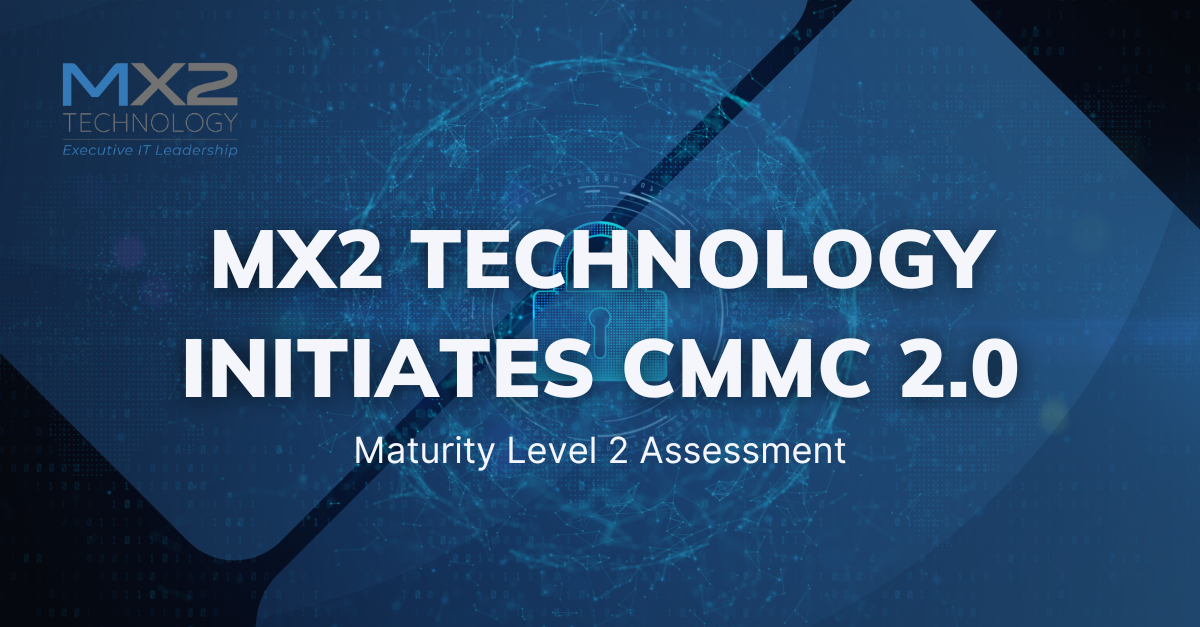Recreating everything servers do and moving all of those functions and data to a secure data center
I’m a firm believer that the shift toward cloud computing is inevitable, but in 2018, when I started talking about it to my clients, there was some skepticism. Not anymore. Their experience during the abrupt transition to working remotely and having worked essentially seamlessly in the virtual environment ever since have made them believers.
But you can imagine that when the remote mandates were first announced, I got a lot of frantic calls from nervous CEOs: “How do we handle this? What do we do? Are we ready?” Their nerves were completely understandable. For years, and in some cases decades, the companies were run from servers on their premises. If they wanted to, they could walk down a hall, open a door and see the physical hardware that enabled every connection, sent and received every email, and contained all of their data, plans and projects.
But they didn’t have to worry. We’d already moved nearly all of them to the cloud before most of us had heard of COVID-19. Some of you might want to know more precisely what “moving to the cloud” means. It means we had virtualized the vast majority of those servers, and not only that, but the desktops that their people had used to access them. In essence, we recreated everything their servers did and moved all of those functions and data to one of our secure data centers. The cloud is only the cloud to an end user. Organizations like MX2 are cloud factories in a sense.
When the calls came, I told them, “You’ll be ready in an hour. Just send me a list of people who will be working from home, and we’ll provision those accounts. The systems are already in place.”
In a matter of minutes they were able to operate the same way they had in the office, but now from kitchen tables, living room sofas, and patio chairs. All their people not only had access to everything they had before, but also their laptop, home pc or tablet screens looked the same as their office desktops. All the drives, files and shared apps were in the exact same location. From a technology standpoint, all my clients who used virtualized infrastructure did not miss a beat.
I had no idea a global pandemic was coming, but I did know my clients had server rooms full of aging equipment – hardware that in some cases were and in other cases were not being maintained properly-which is an expensive thing to do. Speaking of expensive, server hardware tends to kick off a good deal of heat. My clients had many of them-in some cases 20 or more servers running in their premises-so their air conditioning costs alone were high. In a few cases, the on-premises servers were ancient so server crashes were common.
Now, we’ve had years of experience with how near total server virtualization works, and the good news is it works extremely well. I’ve looked back over the trouble tickets we’ve had over that time, and as you might expect, they have fallen off dramatically. Nor have we had any security issues.
Security is an important and too often overlooked consideration in remote work. If you are not operating in a secure virtual environment, there are only a few other options: connecting your people via a VPN or allowing them to use their home networks and a remote desktop app. Both have problems.
VPNs are typically very secure, but they are also notoriously slow. I know of one person who waits 20 minutes every morning for the remote access log-in page to load before they can work. Further, if your employee has to access a file server to get a document, it has to map over the VPN. If the document itself is good sized and must go back and forth between the server and home, it can be maddeningly slow. Sometimes requests even time out. In addition, certain software-some very common accounting systems for example-just aren’t designed to function properly through a VPN. It’s old technology, not designed for speed.
The remote desktop apps are a mixed bag. Even with the best of the encryption-based file sharing tools, you aren’t going to be able to do certain number of the things you could do in the office. Moreover, risk is an issue. These folks are using unsecured home wi-fi networks for one, very easily hacked, not to mention the security holes on other devices connected to their home network. Is someone running a gaming system while an employee is connected to your network? What vulnerabilities does that console represent, for instance?
All these concerns are gone with virtual infrastructure. You have 24/7/365 uptime, in a highly secure and compliant environment, zero management of physical infrastructure and everything is available at your fingertips. Whether you access it from next door or Europe, you’ll find you can work at the same speed you do at the office.
If you think technology and the access it provides is a reason your people have to be in the office, please give us a call. You may find it’s possible to have happy, productive employees anywhere in the world, while cutting cost and complexity considerably.